Volume Tool
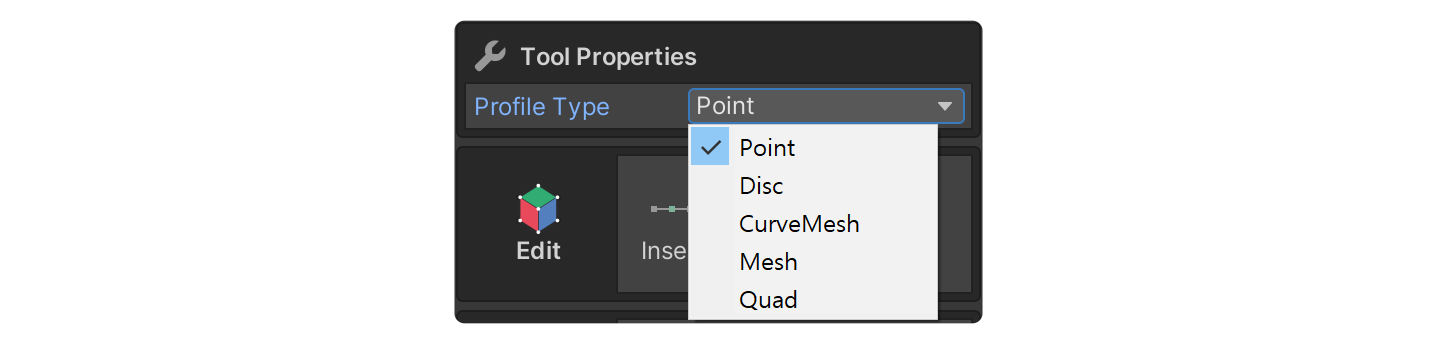 The Volume Tool generates a polygonal mesh along the curve to create a three-dimensional shape.
The Volume Tool generates a polygonal mesh along the curve to create a three-dimensional shape.
Point
Displays the curve without applying Volume.
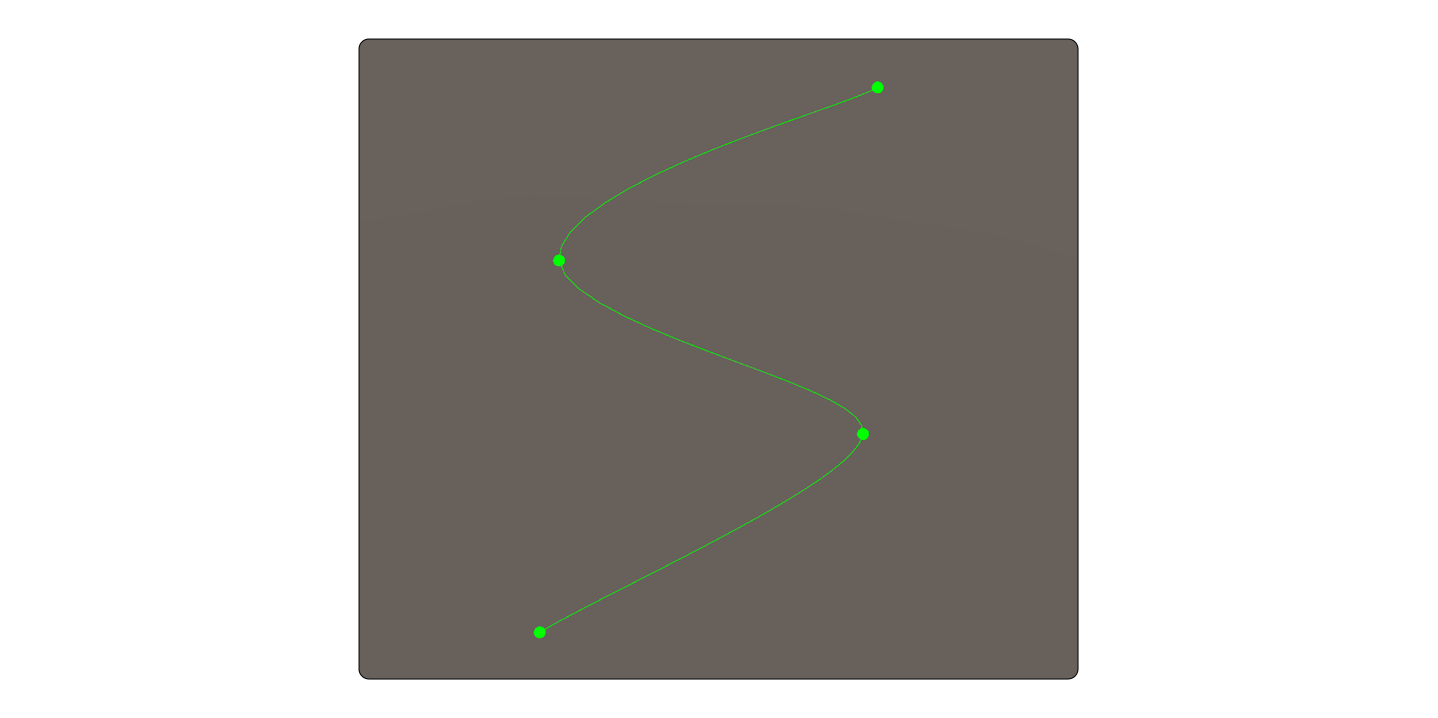
Disc
Generates a mesh along the curve with a circular cross-section (disk-shaped profile).
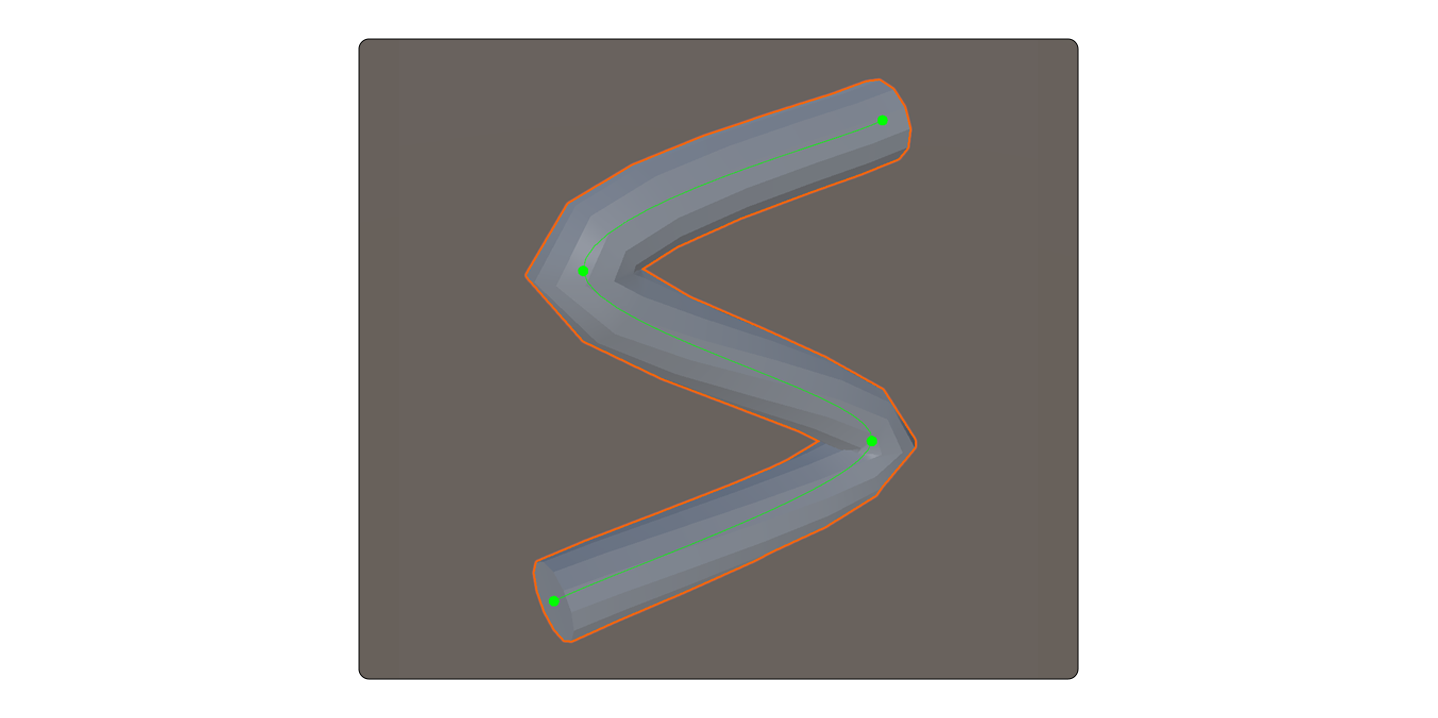
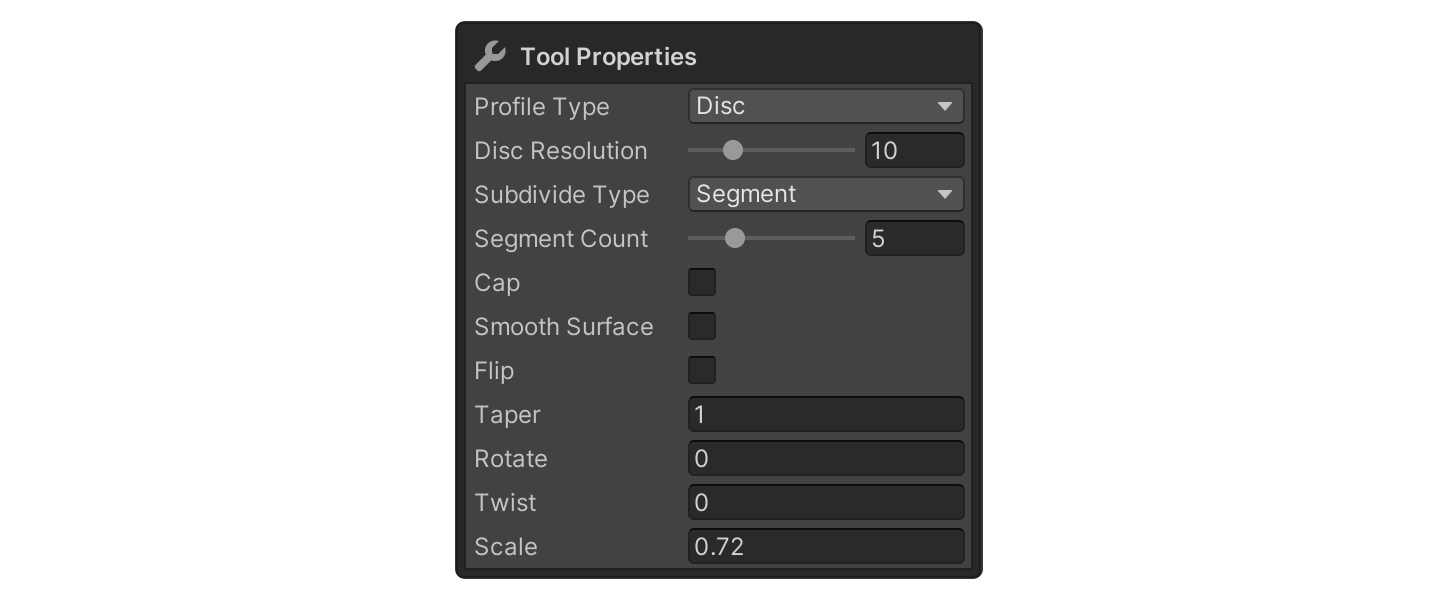
Disc Resolution
Controls the polygon resolution of the cross-section. Higher values create a smoother shape.
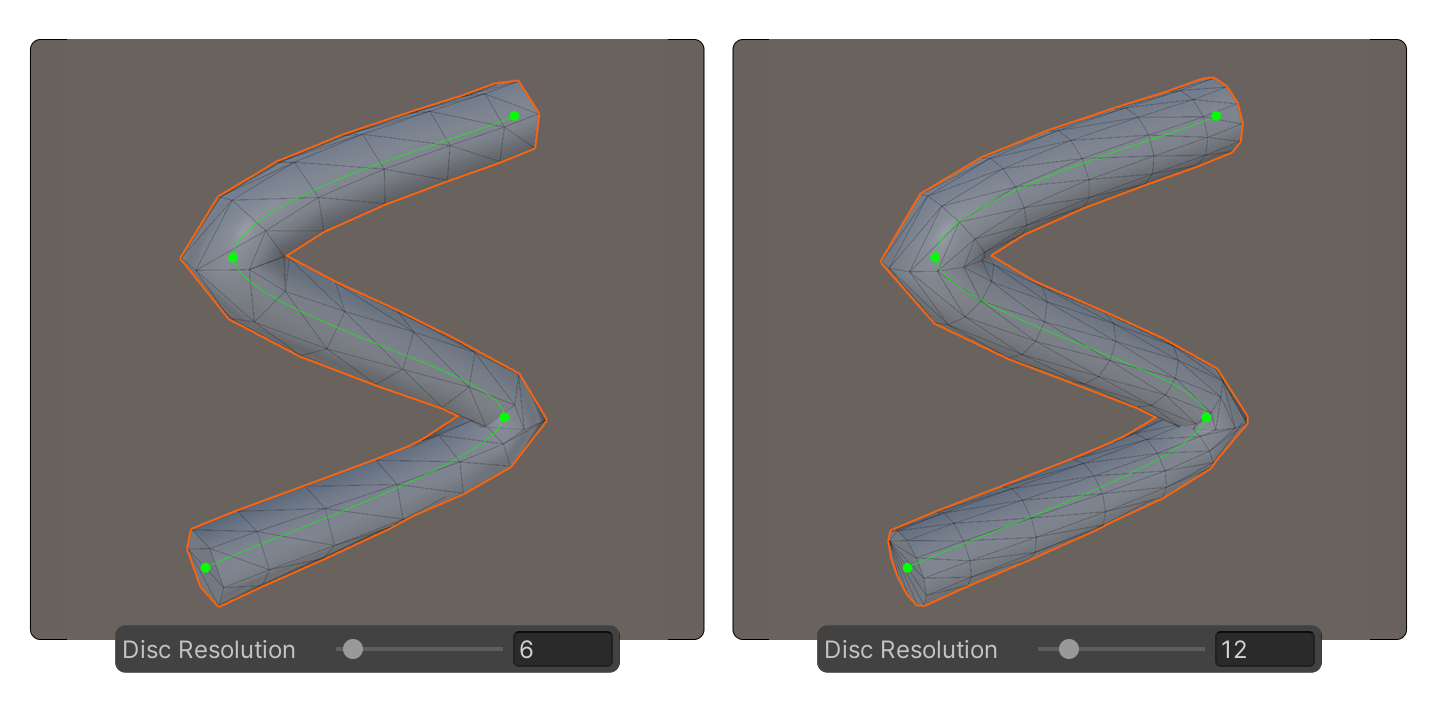
Subdivide Type
Adjust the method for subdivideing the curve between points. There are two types: Segment and Length.
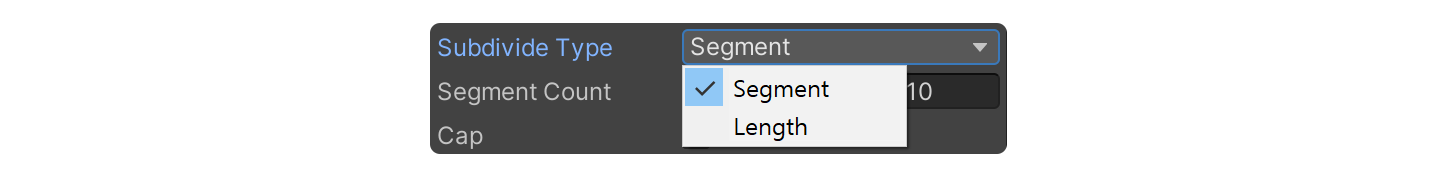 Segment Count
This option is enabled only when the Subdivide Type is set to Segment, allowing you to control how many segments the curve between points will be divided into.
Segment Count
This option is enabled only when the Subdivide Type is set to Segment, allowing you to control how many segments the curve between points will be divided into.
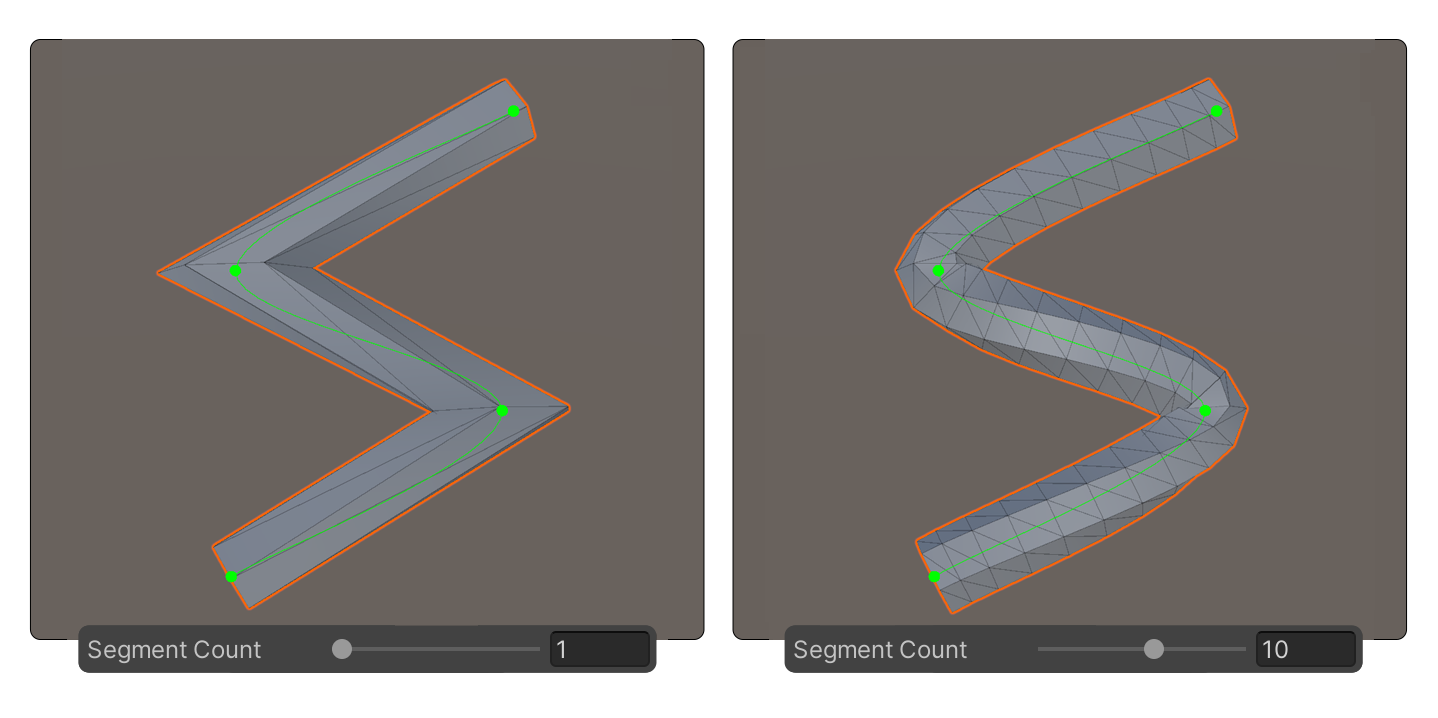 Segment Length
This option is enabled only when the Subdivide Type is set to Length, allowing you to control a fixed segment length for subdividing the curve between points.
Segment Length
This option is enabled only when the Subdivide Type is set to Length, allowing you to control a fixed segment length for subdividing the curve between points.
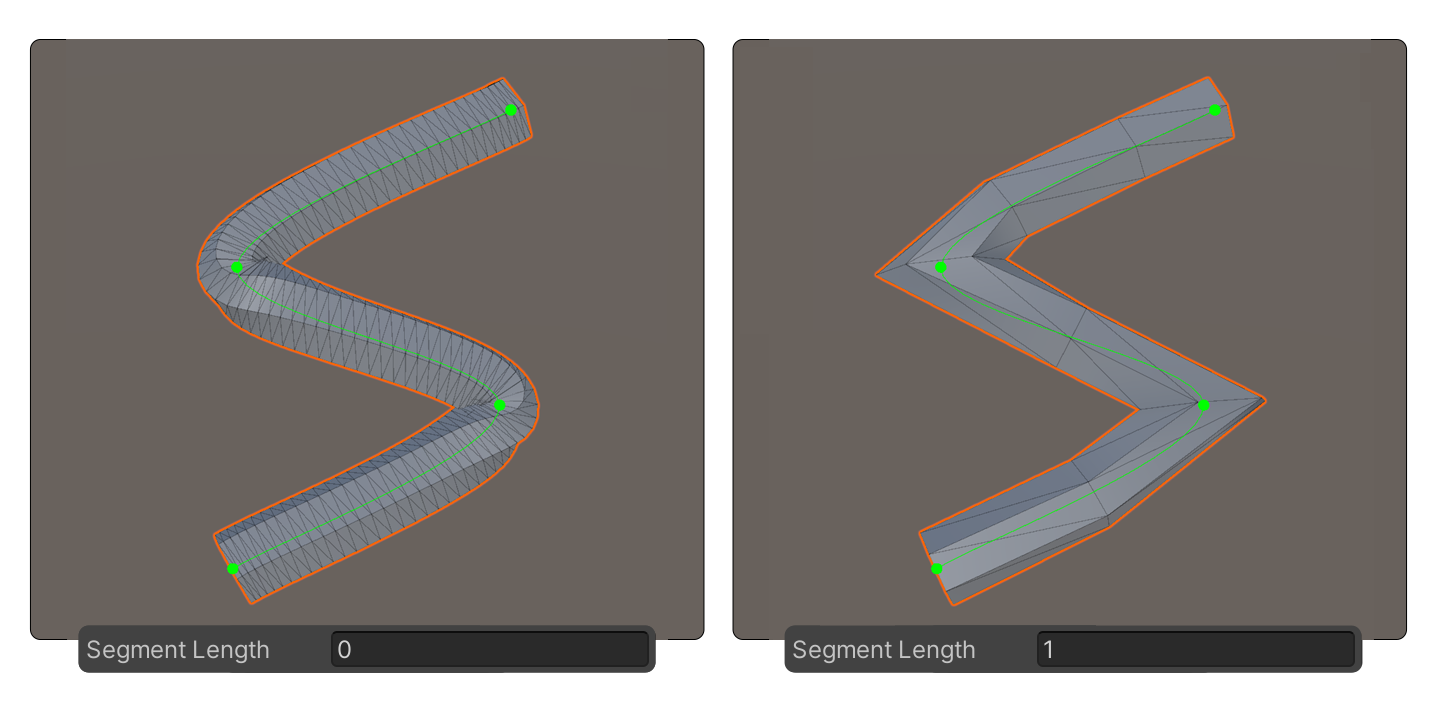
Cap
Determines whether to close the ends of the mesh.
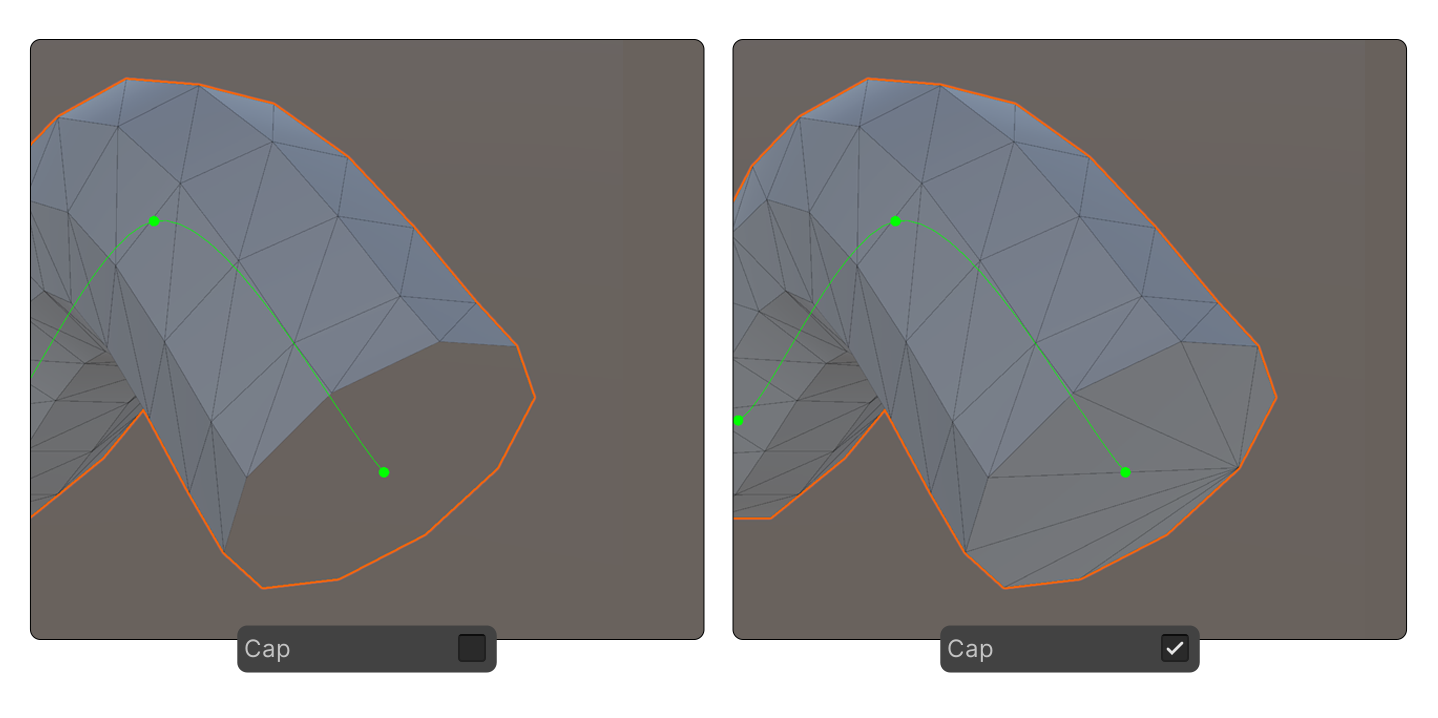
Smooth Surface
Enables or disables surface smoothing.
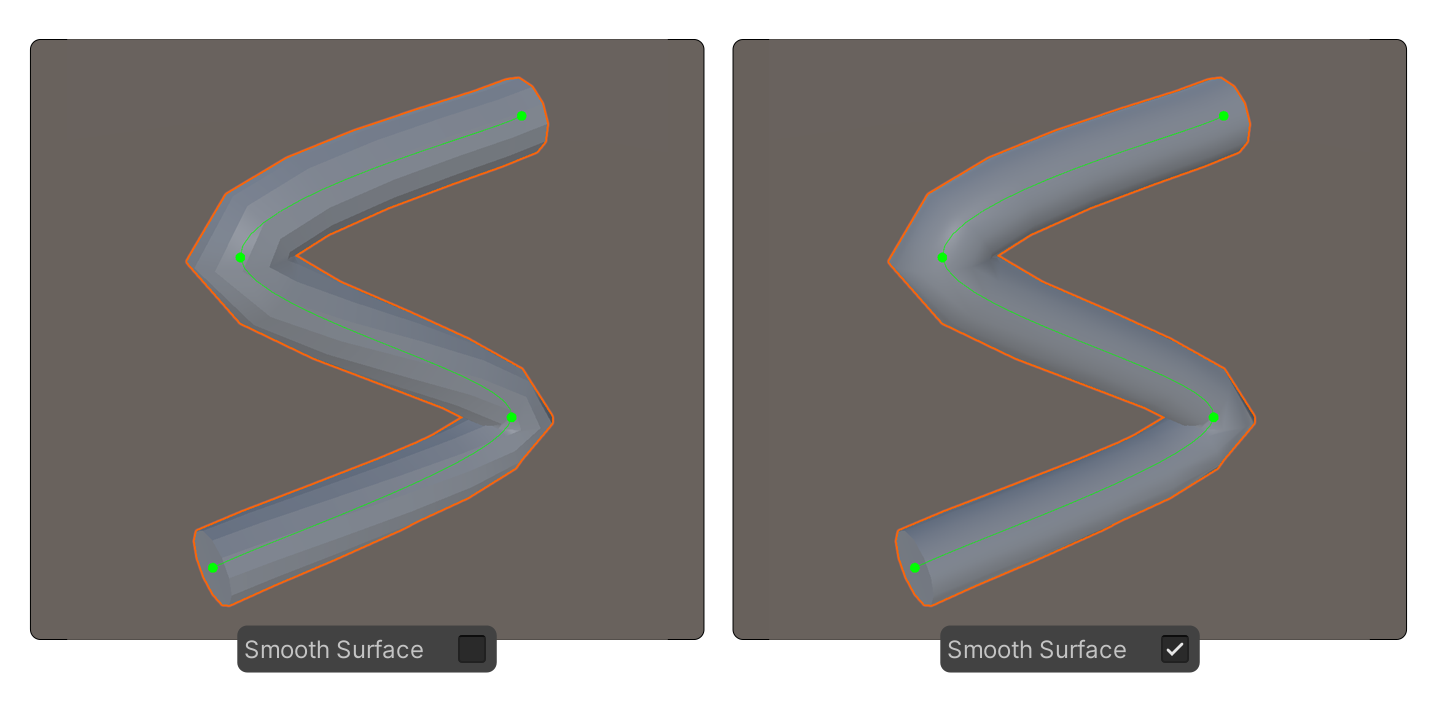
Flip
Reverses the profile direction.
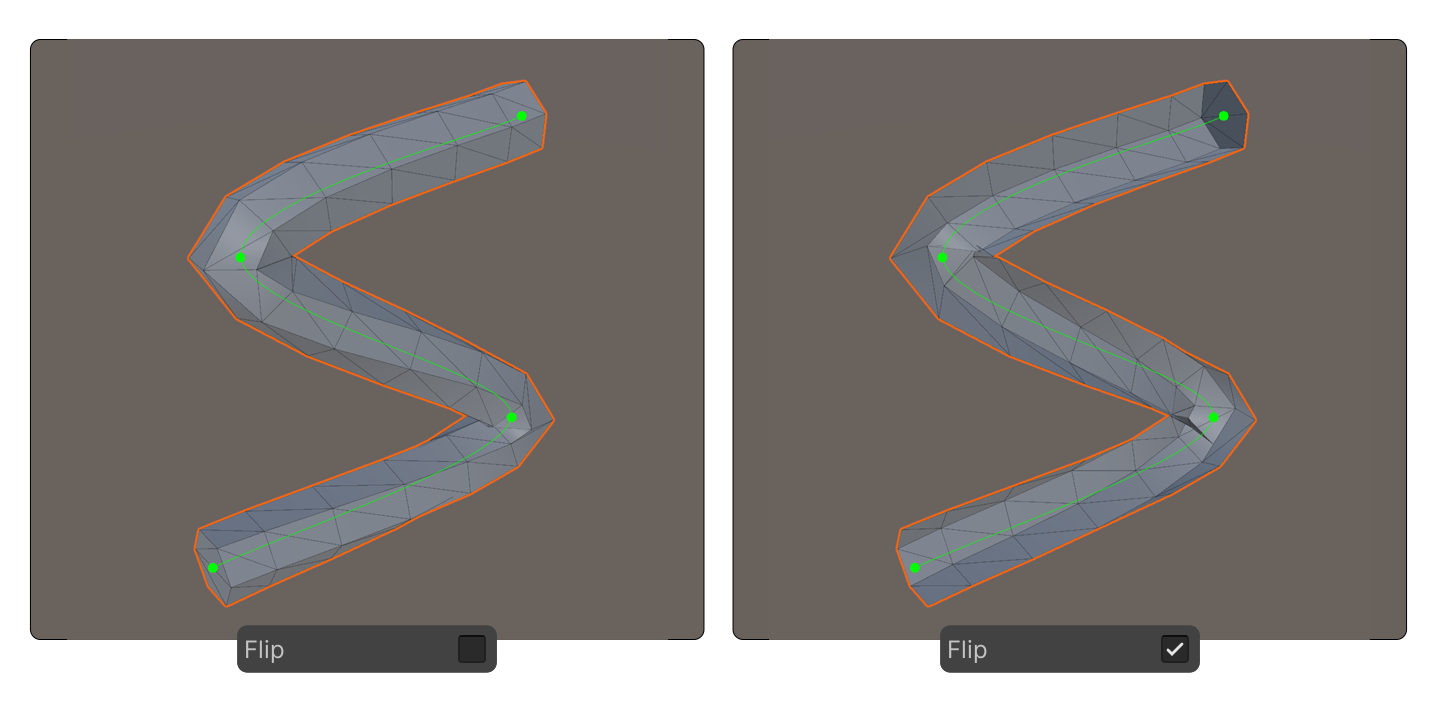
Taper
Adjusts the tapering effect, making the mesh gradually thinner or thicker.
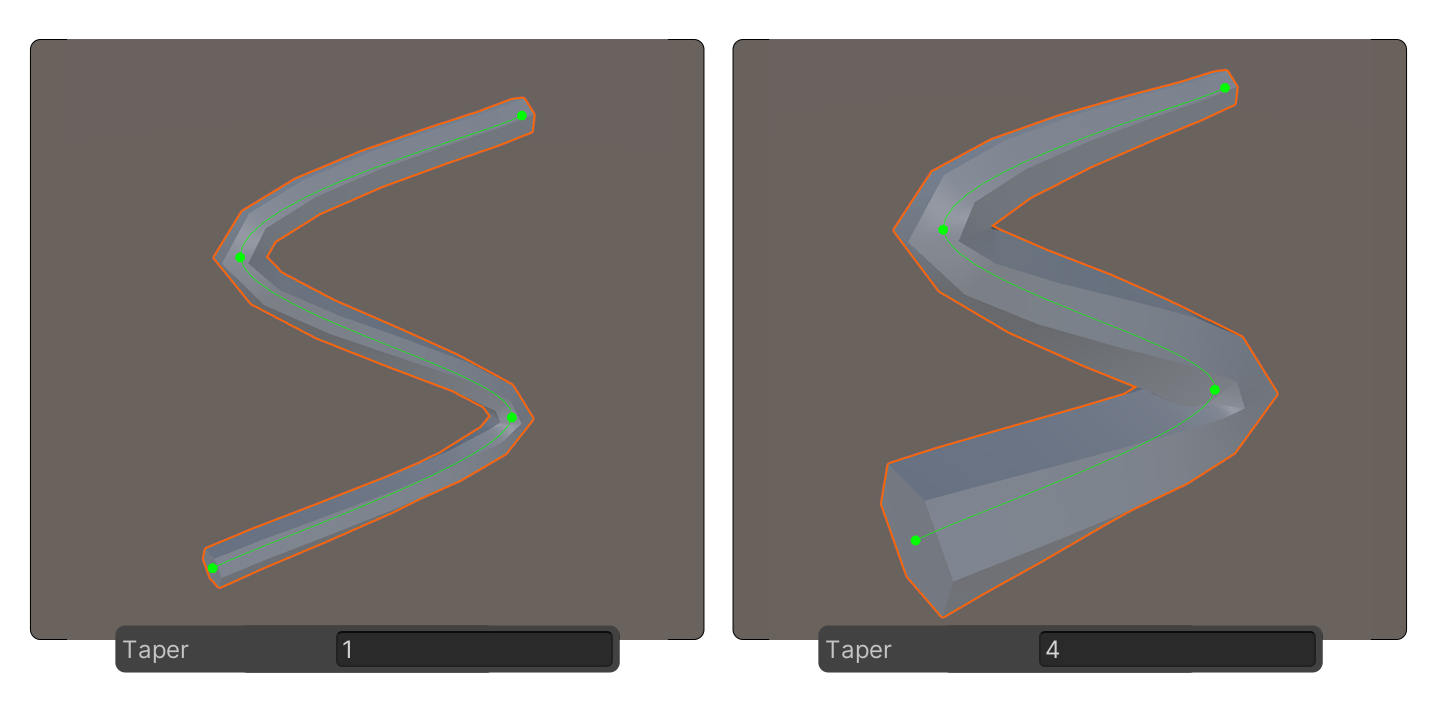
Rotate
Rotates the cross-section.
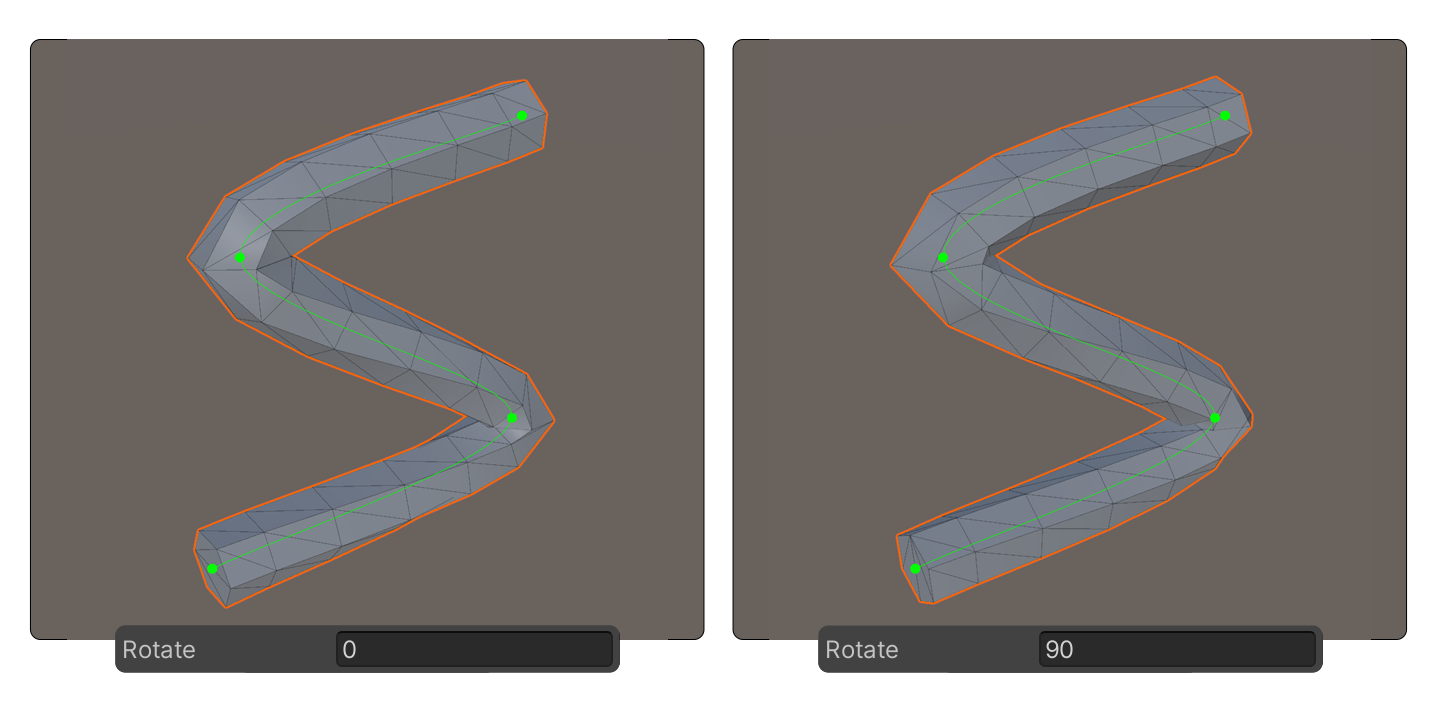
Twist
Controls the twisting effect along the curve, forming a spiral shape.
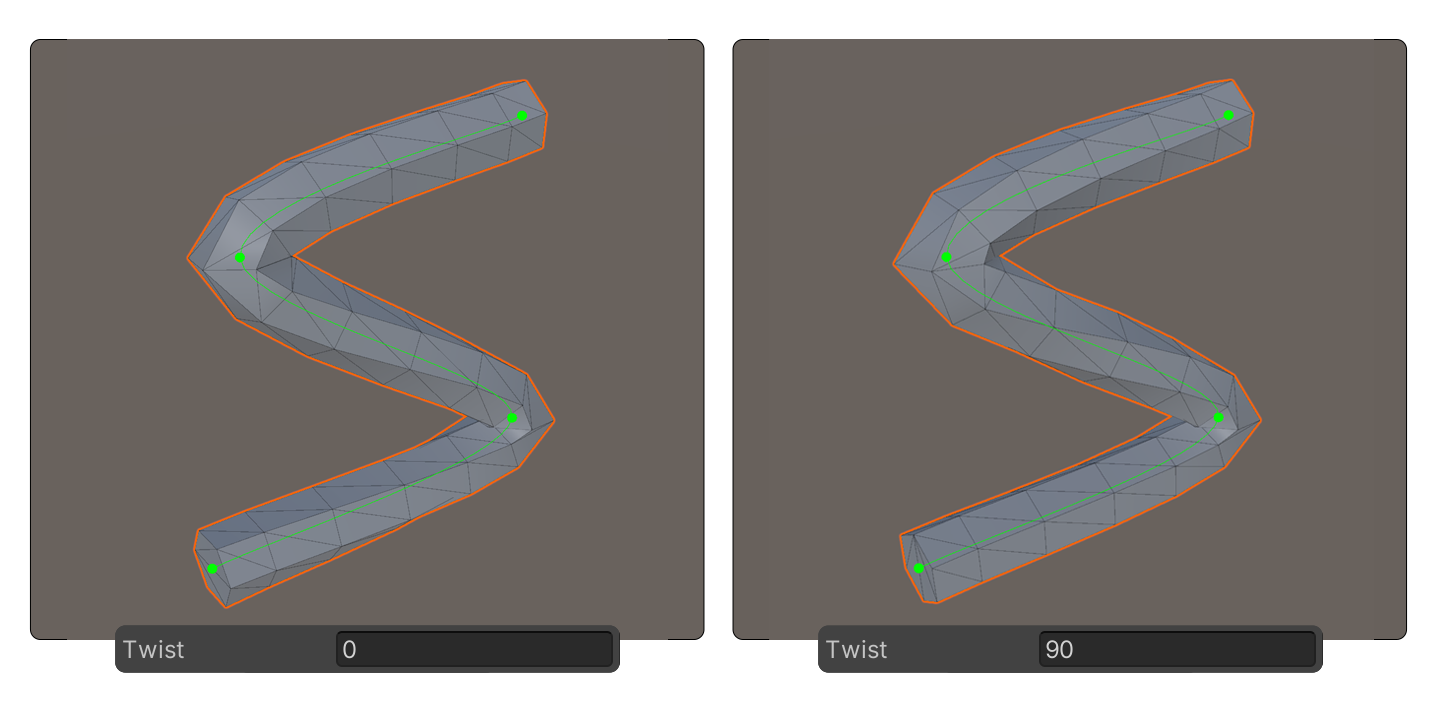
Scale
Adjusts the overall size of the mesh.
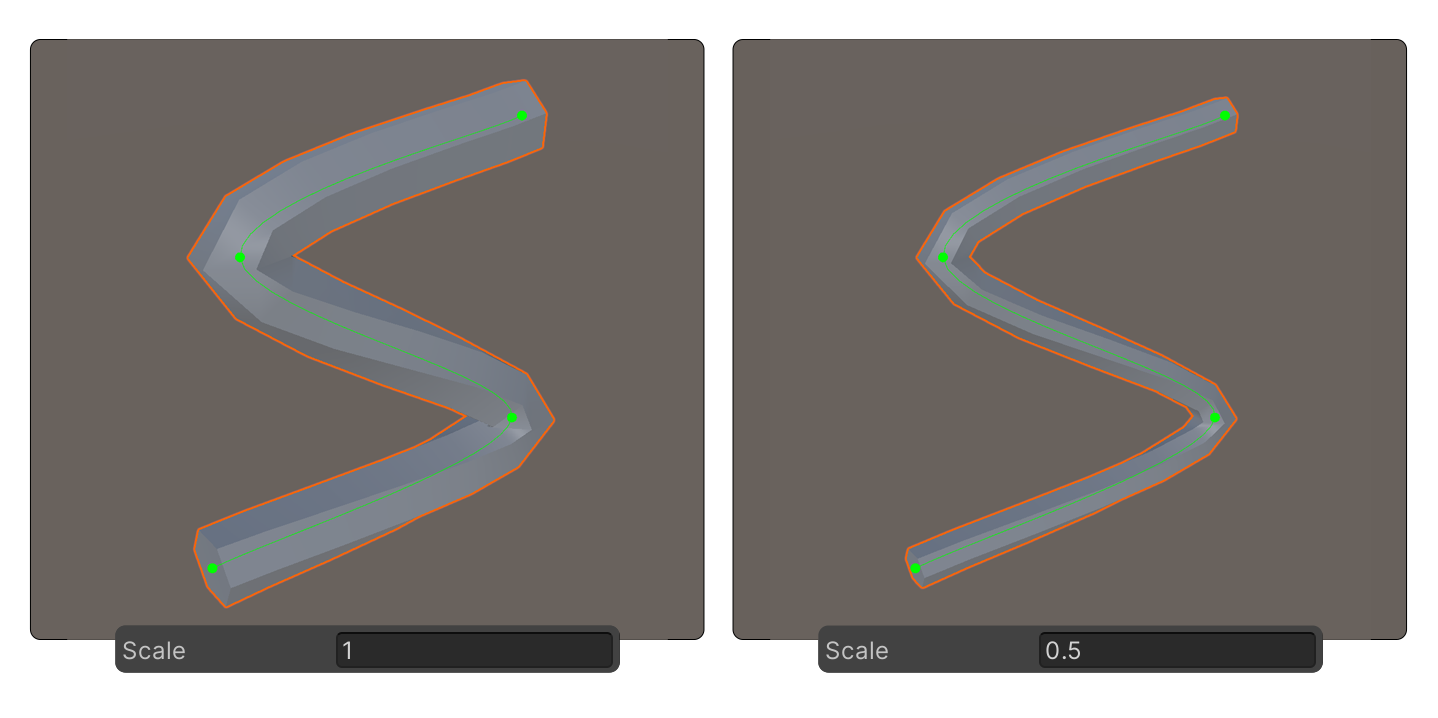
Curve Mesh
Adds a new UModeler X Curve Mesh along an existing Curve Mesh line, generating a new curve-based mesh.
Curve
Specifies the UModeler X Curve Mesh to be applied along the line.
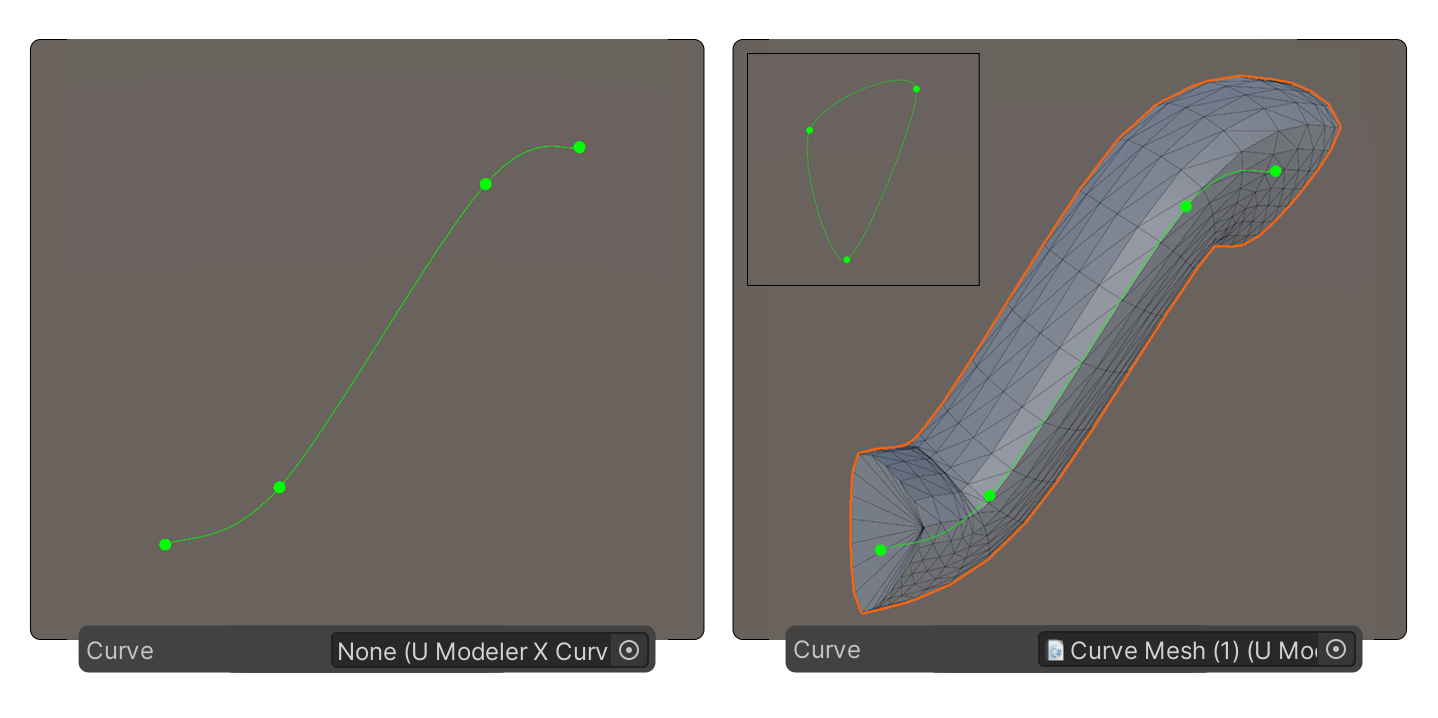
Resolution
Adjusts the resolution of the polygons forming the cross-section. Setting it to 100 uses all the points of the curve, while lower values use fewer points. The higher the value, the smoother the circular cross-section becomes.
Other properties (Subdivide Type, Segment Count, Segment Length, Cap, Smooth Surface, Flip, Taper, Rotate, Twist, Scale) function the same as in Disc.
Mesh
Uses an existing mesh and places it along the curve. The selected mesh is repeated or deformed along the curve.
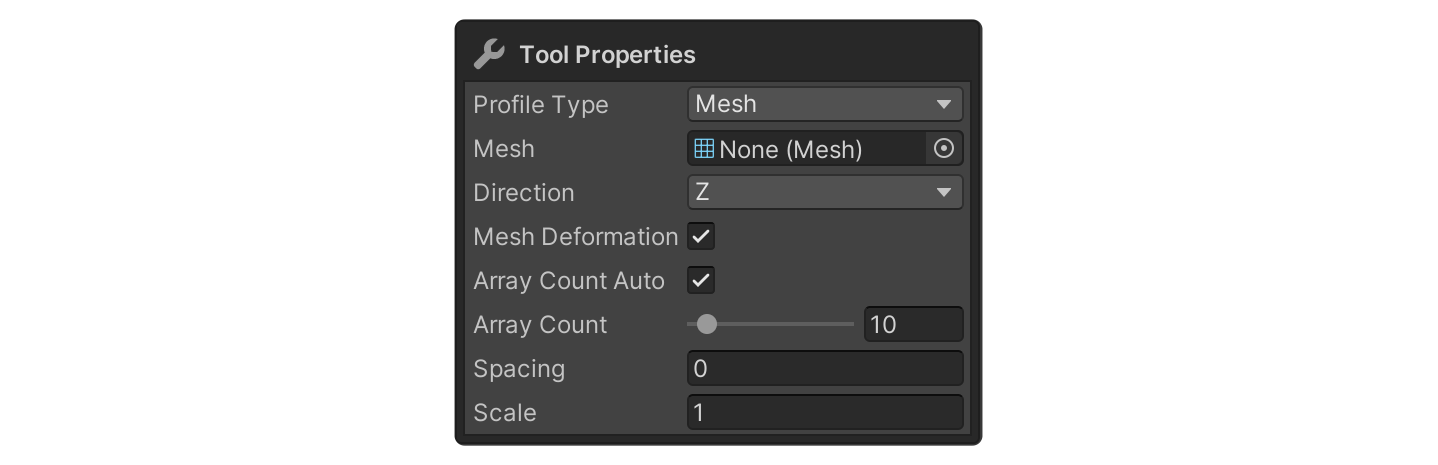
Mesh
Selects the mesh to be placed along the curve.

Direction
Adjusts the axis orientation of the mesh.
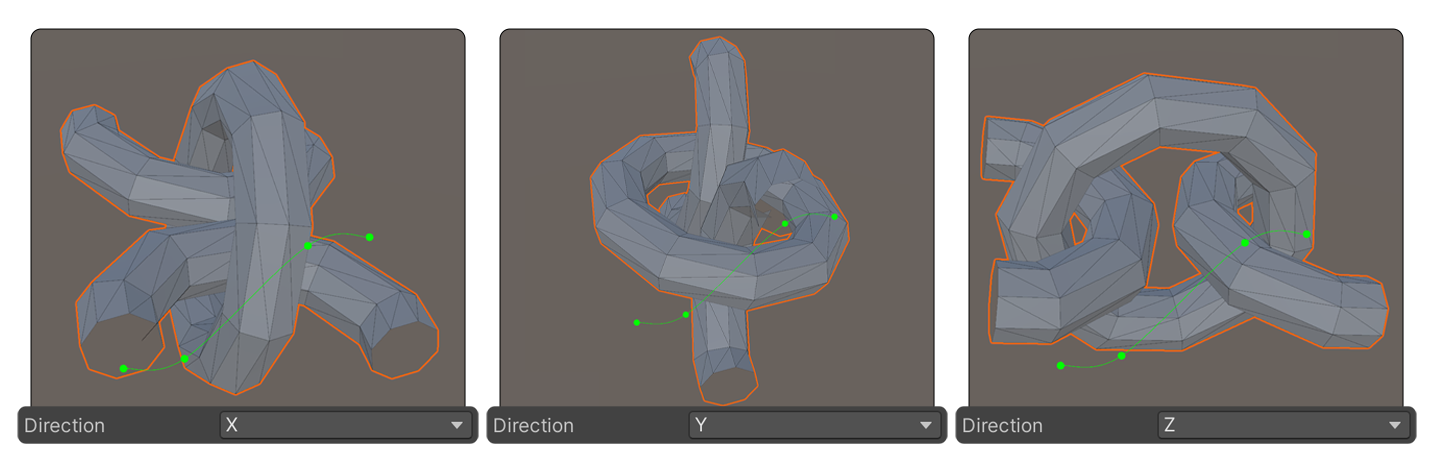
Mesh Deformation
Make the mesh deform flexibly along the curve.
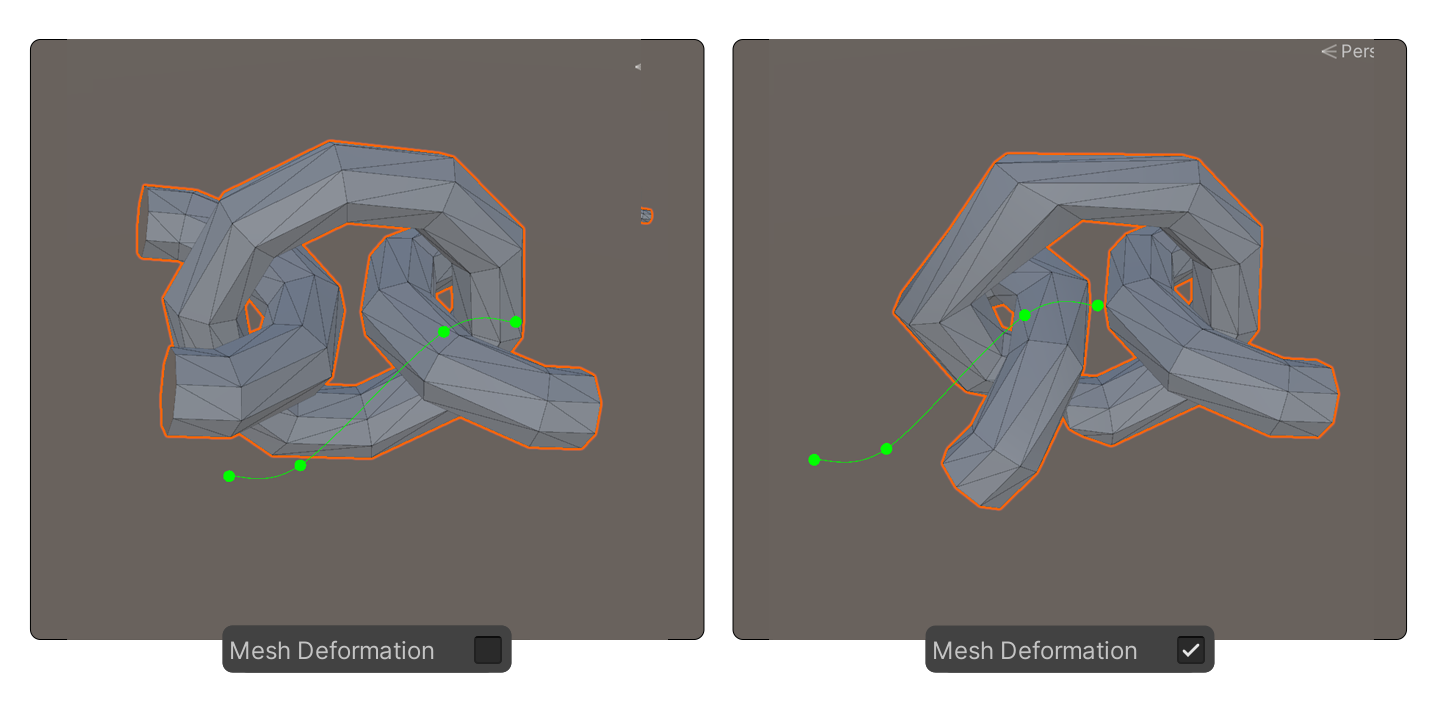
Array Count Auto
Automatically determines the number of repetitions.
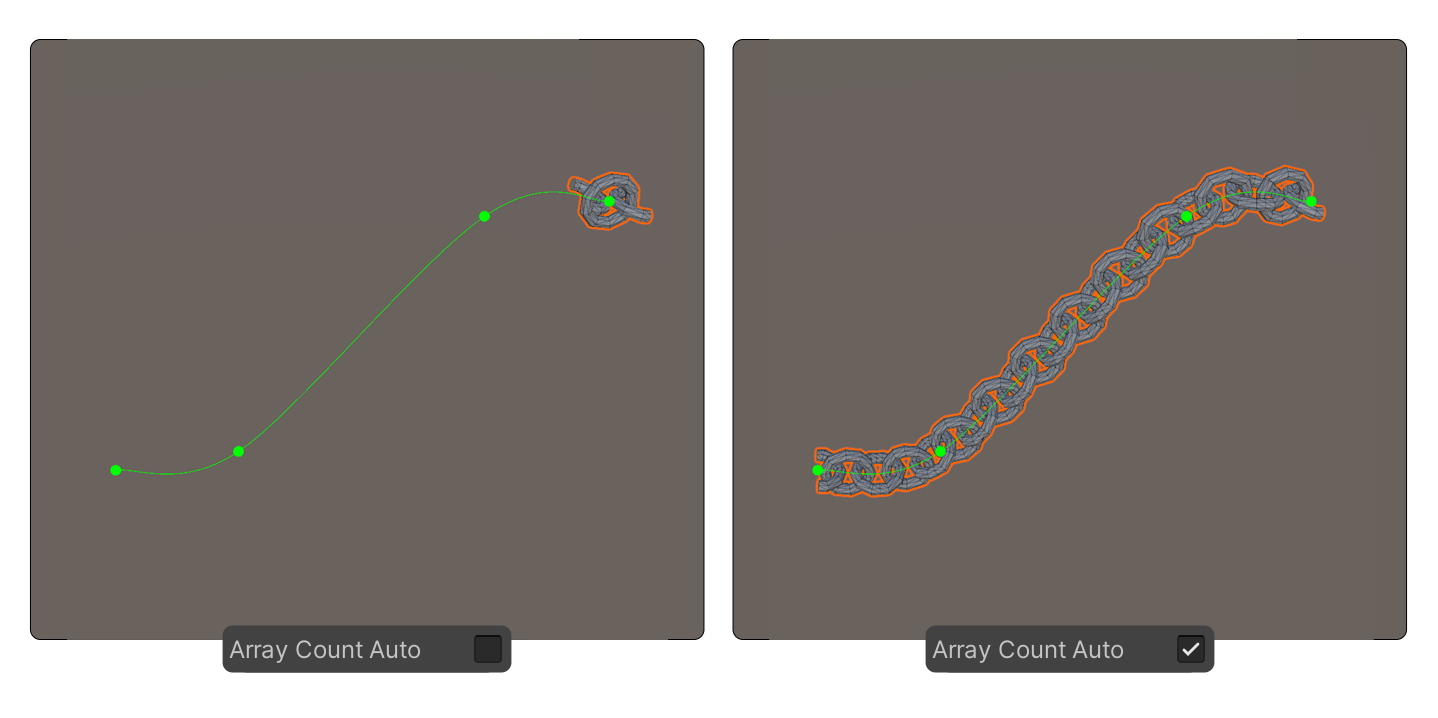
Array Count
Manually sets the number of mesh repetitions along the curve.
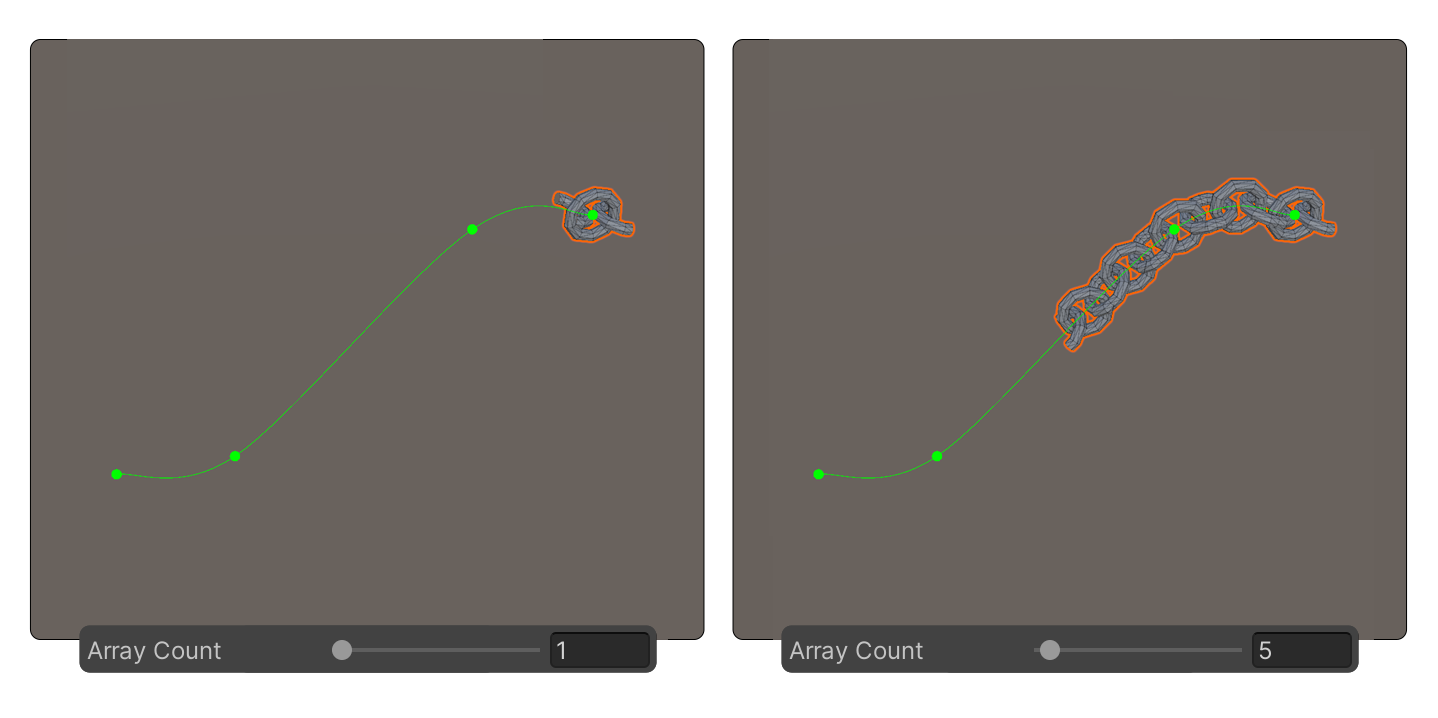
Spacing
Controls the distance between each repeated mesh.
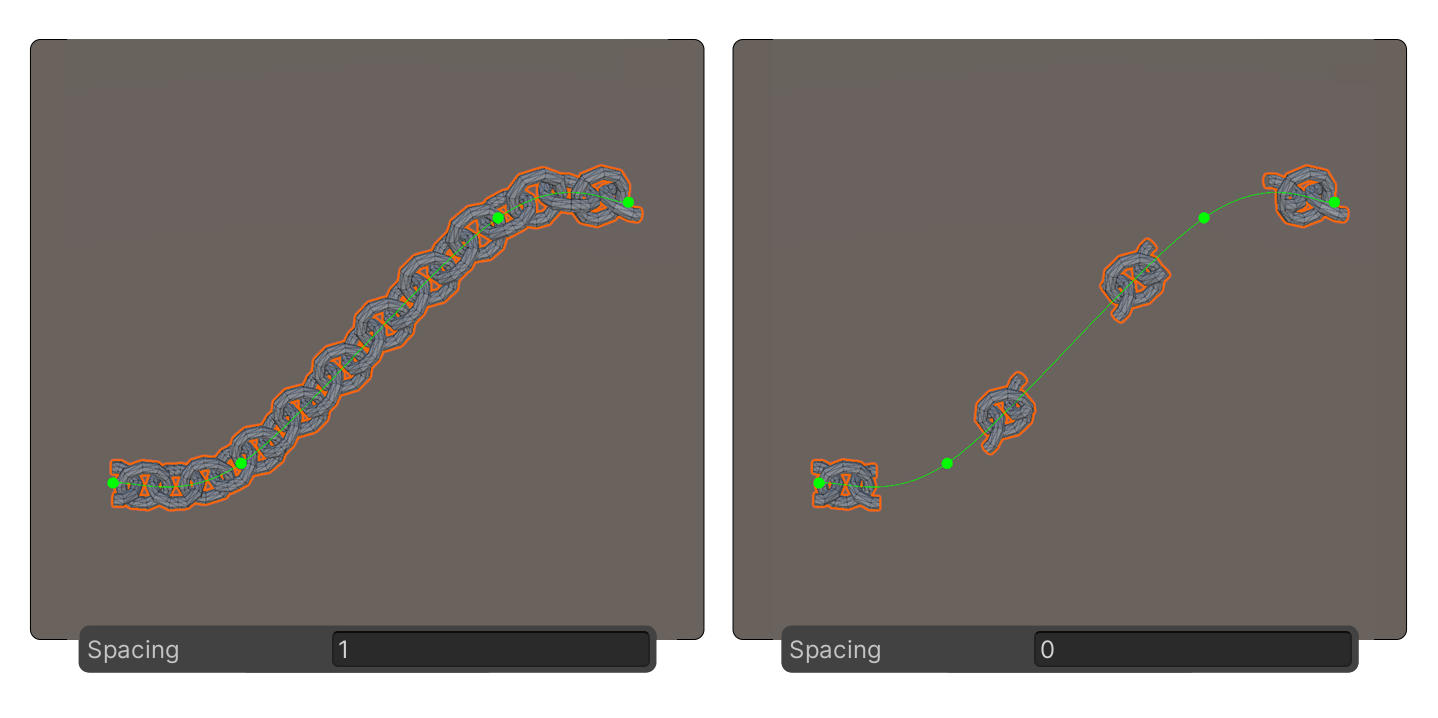
Scale
Adjusts the overall size of the mesh.
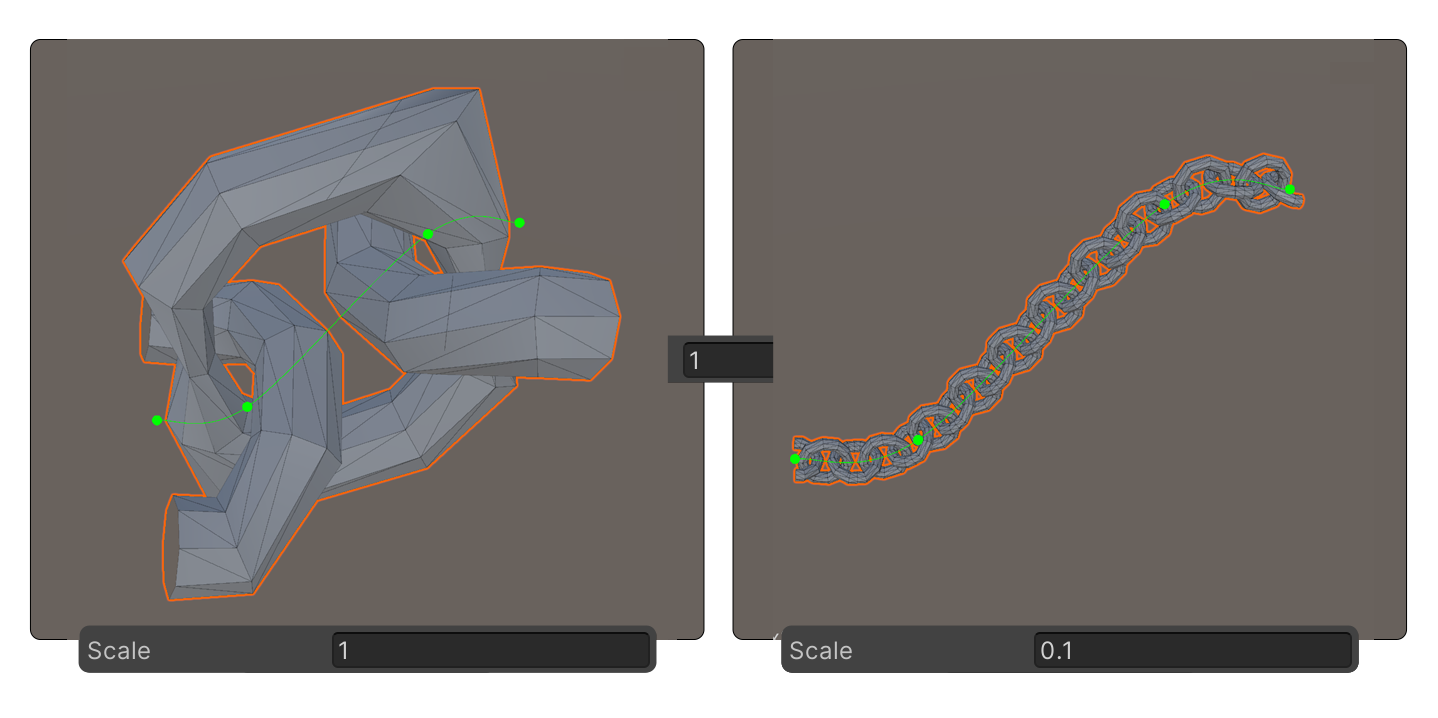
Quad
Allows users to modify the shape of the Quad.
![]() Other properties (Cap, Smooth Surface, Flip, Taper, Rotate, Twist, Scale) function the same as in Disc.
Other properties (Cap, Smooth Surface, Flip, Taper, Rotate, Twist, Scale) function the same as in Disc.